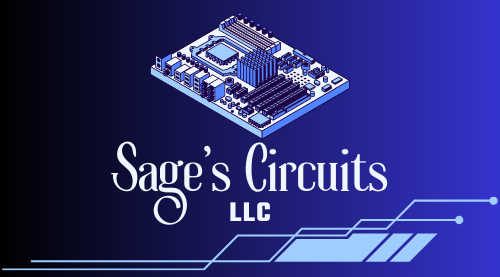When it comes to computers and their components, it can be tricky to know which parts are best to sink your money and where it's okay to cheap out. While there are standards that apply to nearly every system, such as having adequate RAM, there is more variation in which other components are critical between types of systems.
This article will take a brief dive into multiple types of PCs, exploring which components matter most and why. Including gaming PCs, business desktops, video editing systems, and data storage, to help you stay informed and make the best decisions possible with your money.
Gaming Computers
The graphics processing unit (GPU), often referred to as the graphics card, reigns supreme when it comes to building a gaming PC. Unlike the central processing unit (CPU) that tackles general computer tasks, the GPU is a specialized machine built for rendering visuals and 3D effects. Modern games are filled with intricate details, complex lighting effects, and high-resolution textures. The GPU handles the heavy lifting of transforming this data into the smooth, dynamic worlds you see on your screen.
Without a powerful GPU, even a high-end CPU will struggle to render complex 3D worlds. You might experience stuttering gameplay, low frame rates, and reduced graphical fidelity. This translates to choppy visuals that can hinder your reaction time and take away from the immersive experience games strive to create. So, while other components play a vital role, the GPU is the heart that brings the stunning visuals of a game to life.
Business Desktops
While a powerful processor might be tempting for a business desktop, the unsung hero in these systems is the storage drive. Storage drives act as the physical space for your business files and programs. It dictates how quickly you can access important documents, programs, and databases. For businesses that rely on large files or real-time data access, a slow storage drive can grind productivity to a halt. Not to mention a drive failure! Solid state drives (SSDs) offer significantly faster read and write speeds compared to traditional hard disk drives (HDDs), making them a wise investment for business desktops. Especially with modern drive sizes increasing and average prices falling, now is the perfect time to skip the HDD all together and go straight to SSD (SATA or NVME)
Equally important is reliable internet connectivity, which starts with your service provider and ends with your connected component (Wi-Fi adapters, ethernet ports, etc.). Many business applications are cloud-based or require constant updates. A slow or unstable internet connection can disrupt workflows and lead to lost time. This is also true for businesses that rely on video conferencing or remote workforces.
Video Editing/Rendering PCs
A video editor's workflow relies heavily on three key components: the graphics processing unit (GPU), the central processing unit (CPU), and a high-speed stable internet connection. The GPU acts like a co-pilot, accelerating tasks that would take the CPU hours to complete. This includes rendering edits, applying effects, and enabling smooth playback of high-resolution footage. While having a modern CPU with multiple cores streamlines the work being handled by the GPU, making a solid CPU a necessity in video editing.
Reliable high-speed internet connectivity is the other crucial piece of the puzzle. While editing can be done offline, many professional video editors utilize cloud-based storage and collaboration tools in their workloads. A fast and stable internet connection allows for seamless uploading and downloading of large video files, reducing the need for expensive local storage. Additionally, editors can access stock footage libraries, share projects with clients, and receive real-time feedback -- all of which depend on a strong internet connection.
Data Storage Systems
In the world of data storage, the choice of hard drive(s) utilized is critical. Traditionally, this role would be filled using large-capacity hard disk drives (HDDs), with solid state drives (SSDs) being cheaper and more reliable than ever before its a no-brainer choice for high-speed storage. Along with high-capacity SSDs it's important to have high-speed/reliable internet, to allow easy remote access to stored data, as well as a modern multi-core CPU to efficiently direct the exchange of data (both locally and remotely).
Conclusion
In this article we took a quick look into the most critical components found in typical computer systems, giving you insight into which parts to focus on depending on your needs. Although not mentioned above, it is important to keep all aspects of a PC in mind when assembling components; such as sufficient RAM (16GB has become standard for most modern systems) and proper cooling. Armed with this knowledge, we hope you feel better prepared for any future system purchase or build.
For more tech advice and info, from PCs to TVs, checkout the rest of our articles here.